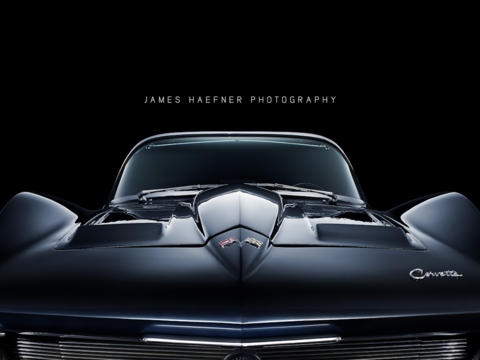James Haefner 1.0
Continue to app
Free Version
Publisher Description
This is a portfolio of work featuring beautiful cars photographed by James Haefner one of the great car photographers from Detroit. Rocket Garden Labs have teamed up with James to bring you a small selection of his sublime photographs of cars in this portfolio of desirable autos which range from a classic Corvette to todays luxury vehicles. Browse this collection of cars, shot in some fantastic locations like Death Valley in the USA, or just let this run as a slideshow. Each shot is a page from Jim's recent work formatted in professional portfolio format. You can see how a leading automotive photographer presents his work to art directors and his prospective clients. This collection is both beautiful and instructive of the art and business process of a great photographer. This app is also an example of the layouts and looks that can be created using Foliobook, the iPad portfolio app that shows great work, simply and elegantly. Rocket Garden Labs used a standard version of Foliobook, running on an iPad1 to create the portfolio within this app, to illustrate how any photographer with an iPad and a copy of Foliobook can create a tablet based portfolio which has beauty and grace. The app also contains a lightbox which art directors, editors and other interested parties can use as a picture editing aid.
Requires iOS 5.1 or later. Compatible with iPad.
About James Haefner
James Haefner is a free app for iOS published in the Screen Capture list of apps, part of Graphic Apps.
The company that develops James Haefner is Rocket Garden Labs Limited. The latest version released by its developer is 1.0.
To install James Haefner on your iOS device, just click the green Continue To App button above to start the installation process. The app is listed on our website since 2012-08-11 and was downloaded 0 times. We have already checked if the download link is safe, however for your own protection we recommend that you scan the downloaded app with your antivirus. Your antivirus may detect the James Haefner as malware if the download link is broken.
How to install James Haefner on your iOS device:
- Click on the Continue To App button on our website. This will redirect you to the App Store.
- Once the James Haefner is shown in the iTunes listing of your iOS device, you can start its download and installation. Tap on the GET button to the right of the app to start downloading it.
- If you are not logged-in the iOS appstore app, you'll be prompted for your your Apple ID and/or password.
- After James Haefner is downloaded, you'll see an INSTALL button to the right. Tap on it to start the actual installation of the iOS app.
- Once installation is finished you can tap on the OPEN button to start it. Its icon will also be added to your device home screen.